For many games, a so-called "Game Launcher" is required to run them. Games Cleaner removes all the unnecessary files left by those launchers.
Games Cleaner is not just a cleaner software – Games Cleaner was developed for gaming and gamers!
Games Cleaner regains free diskspace – so you can play even more games!

|
Game Launcher Cleaner (for Steam & Co.)Games Cleaner supports all popular game launchers (Steam, Epic, UPlay, Bethesda, GOG etc.). Games Cleaner removes all unnecessary files and regains occupied diskspace. |

|
Cleans uninstalled gamesGames Cleaner detects games uninstalled by launchers. Games Cleaner and removes any leftover files! |

|
Cleans installed games (standalone games)Games Cleaner contains a database of 470 standalone games that come without a launcher. Games Cleaner scans for those games and removes their unnecessary files. |

|
Cleans savegamesGames Cleaner shows all existing savegames and lets you delete any of them with just the click of a button (even if they are uninstalled)! |

|
Screenshot CleanerGames Cleaner allows you to see and delete all in-game screenshots on your computer. |

|
Update alert (GameLauncher)Games Cleaner notifies you about updates as soon as they become available. |
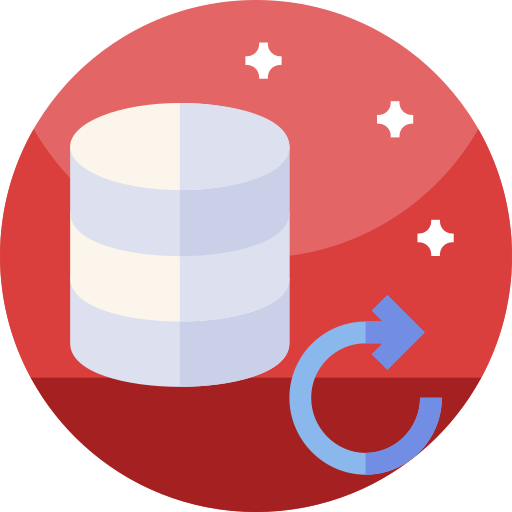
|
Compact BackupGames Cleaner comes with a backup-system. You can back-up all files you want to delete, so you can recover accidentally deleted files! The backup-system uses ZIP compression and supports fixed as well as portable drives (flash drives). |

|
System, Registry & Bulk CleanerGames Cleaner removes not needed files of your windows to regain even more diskspace. Bulk-Cleaner finds and removes any duplicate or otherwise unnecessary files on your hard drive. |

|
Detailed statisticsGames Cleaner gives you a detailed overview of all the free space you regained. |
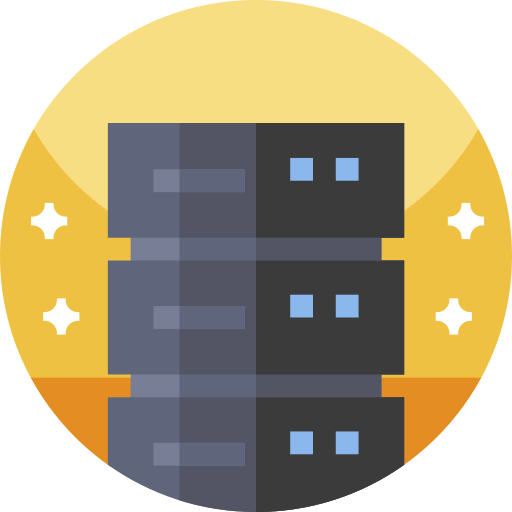
|
Hardware informationGames Cleaner displays a summary of your computer’s hardware as well as your hard drives and their available space. You can export this summary as HTML. |
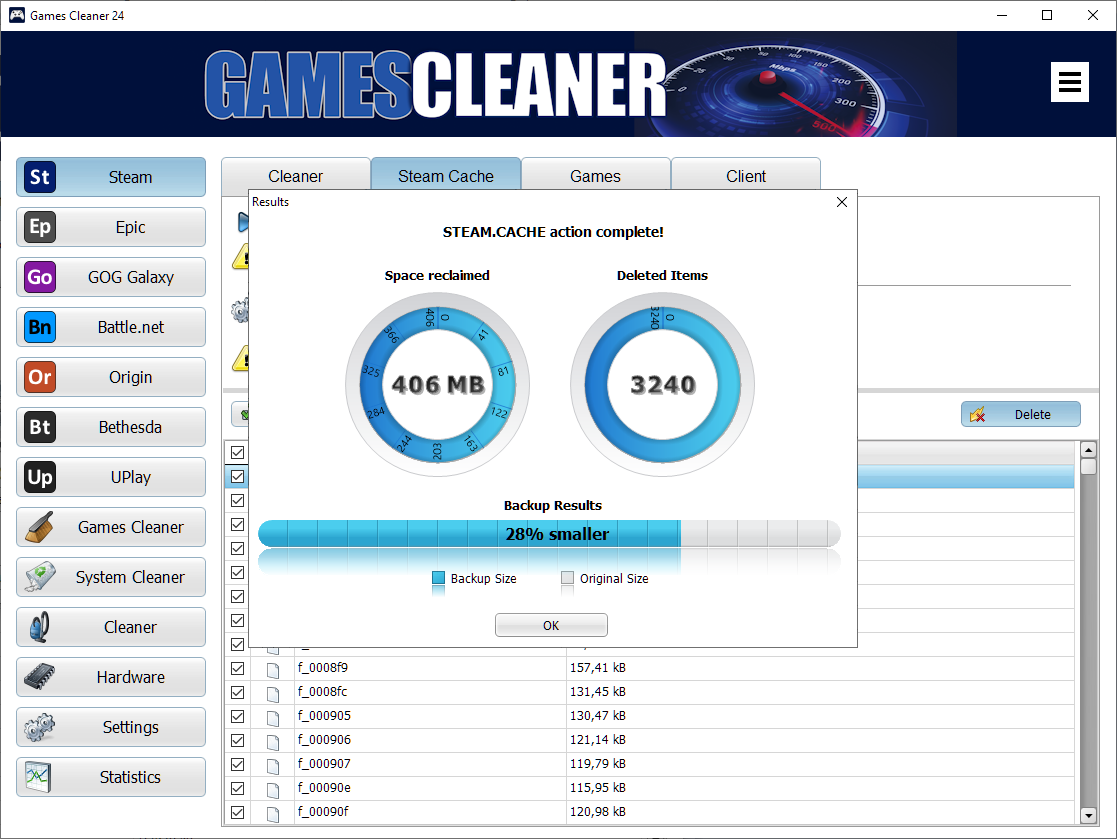
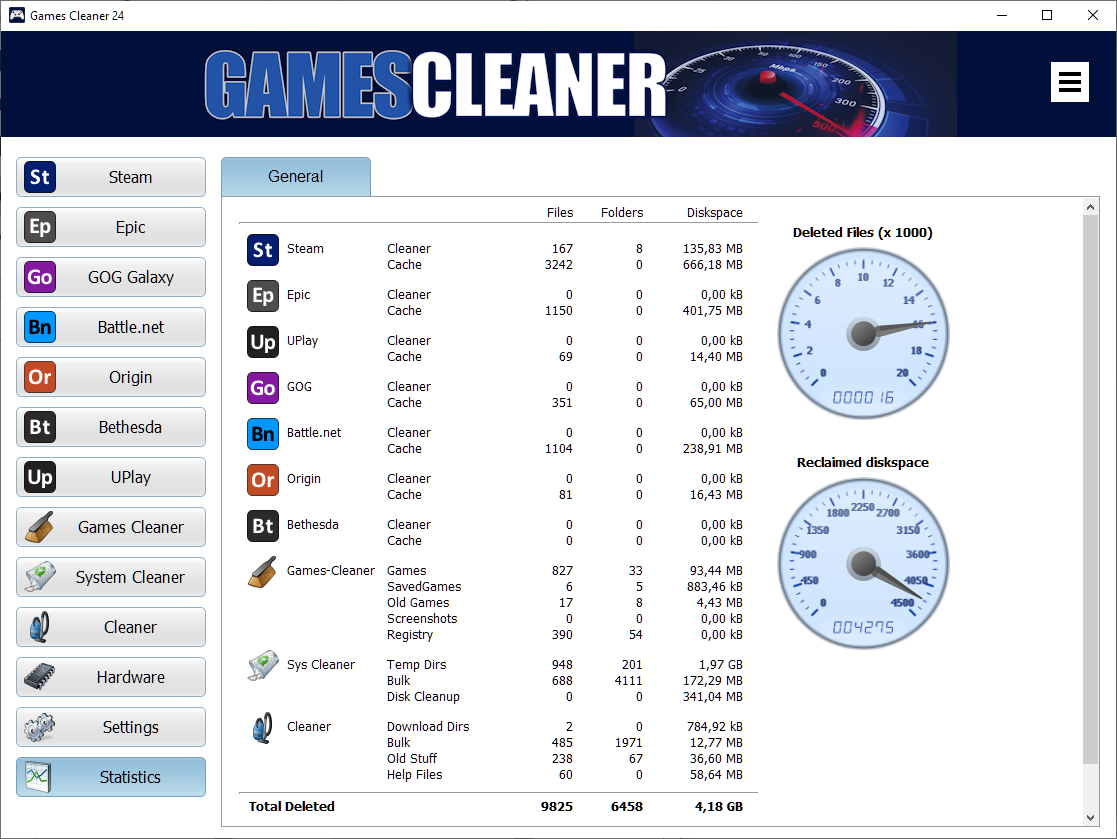
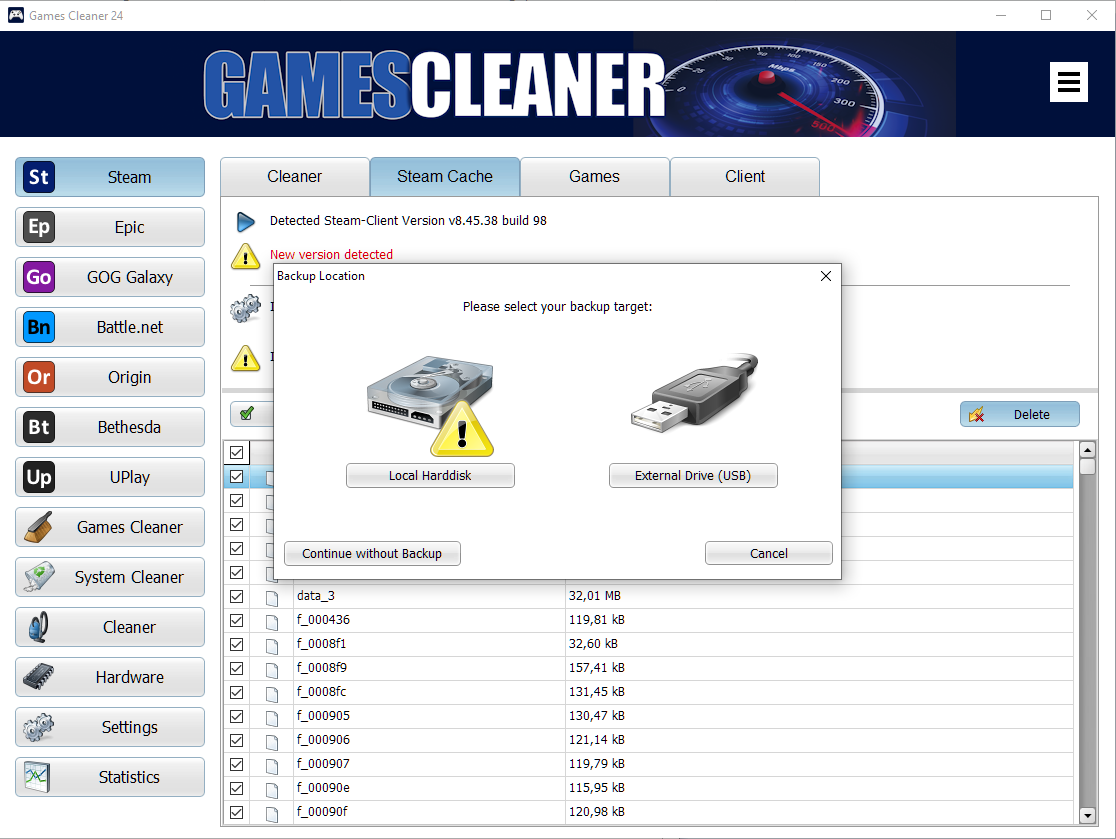
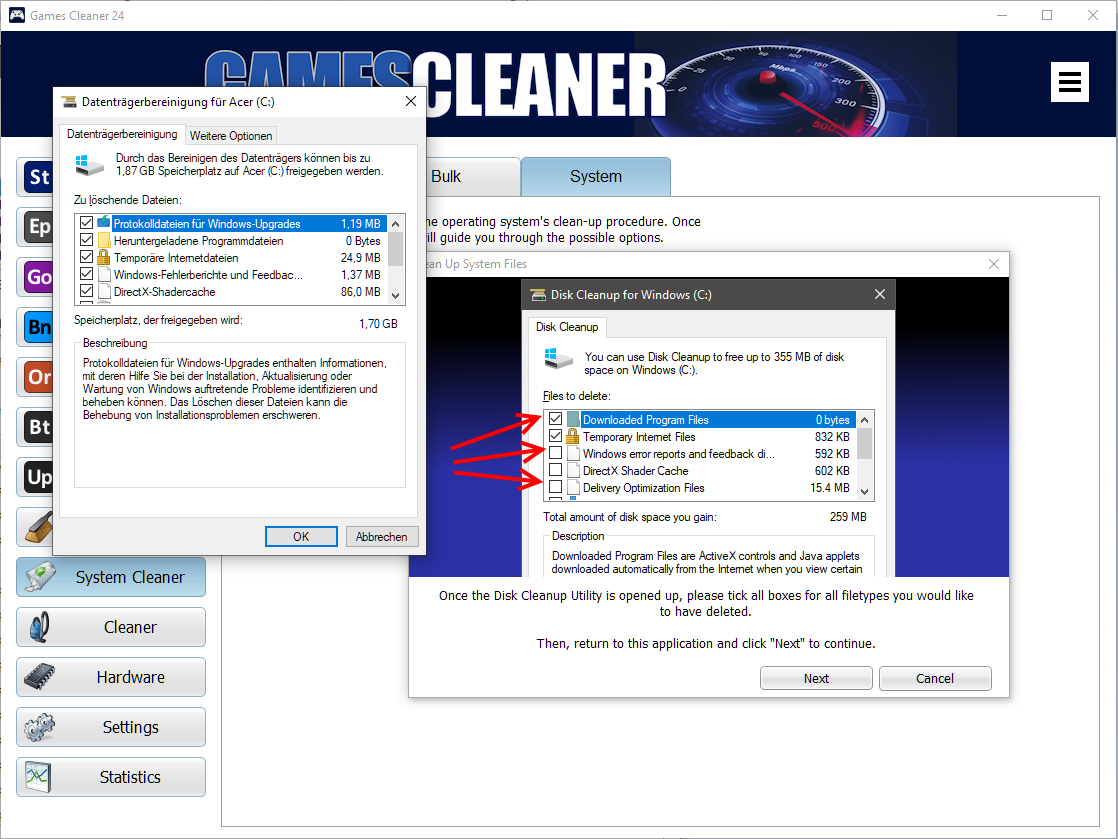
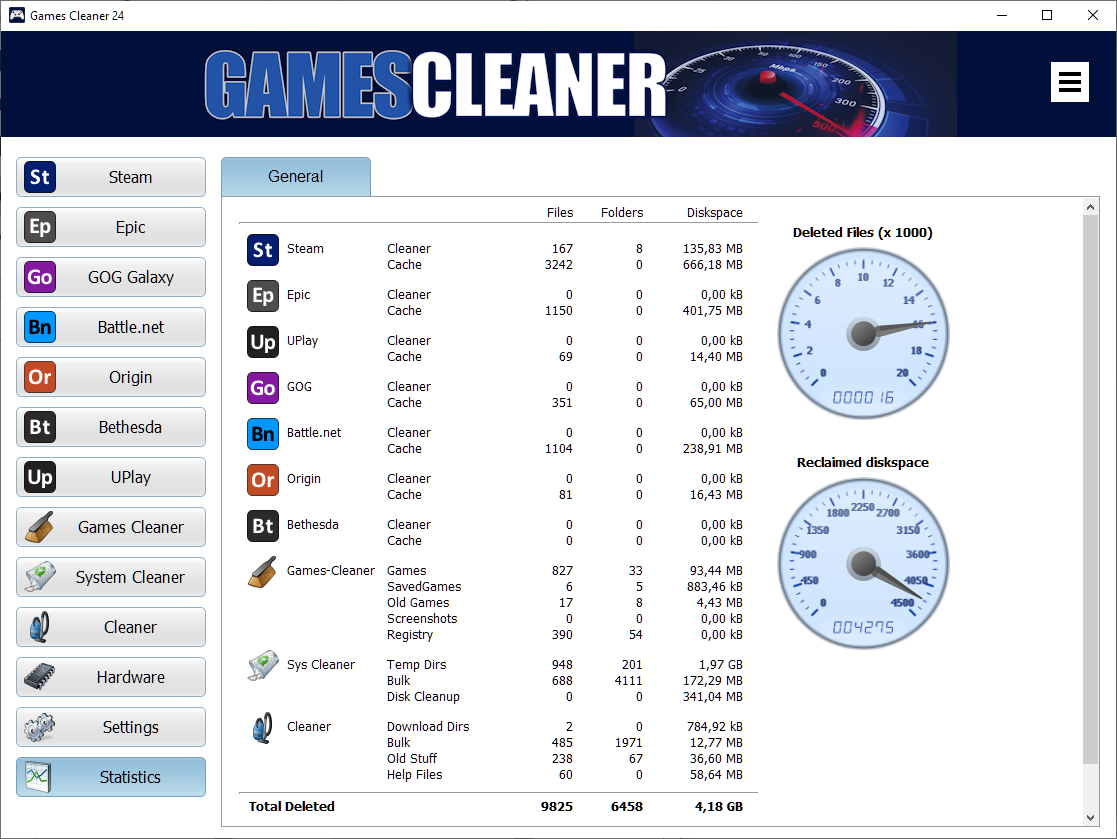

|
Supports all popular launchers: Steam, Epic, UPlay, GOG, Battle.Net, Origin, Rockstar and Bethesda.net |

| Detects and removes unnecessary files in Game Launchers |

| Overview over all steam games installed |

| Simple 1-click uninstall |

| Detects and cleans over 470 standalone games |

| Cleans up leftover savegames |

| Provides a list of all screenshots on your computer |

| Removes any leftover files from deleted games |

| Detects and Informs you about outdated launcher versions |

| Deletes temporary, download and Windows update files |

| Looks for any unnecessary files on your computer |

| Deletes leftover files from old Windows apps |

| Integrated backup-system, also for external drives |

| Display your system’s hardware and lets you export it as HTML |

| Detailed statistics on regained diskspace |

| Also cleans Windows Server (2008, 2012, 2016, 2019) |

| Portable version does not require installation (runs even from flashdrives) |